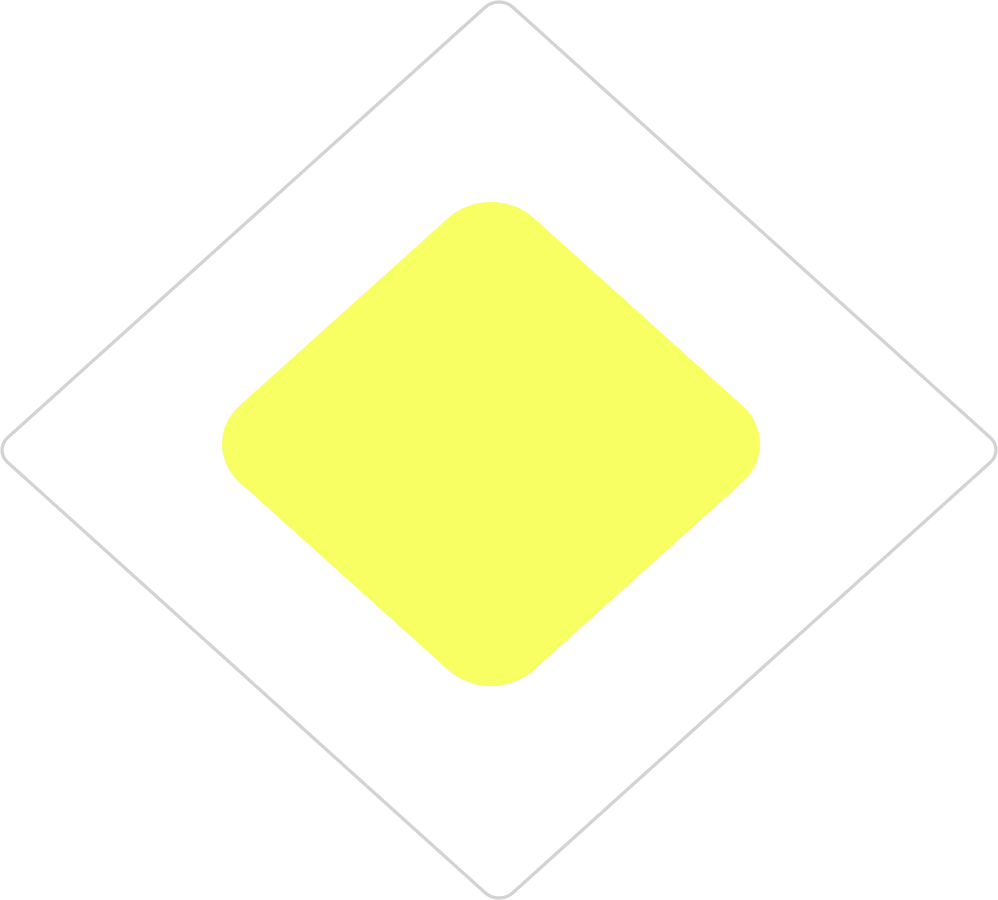Unlock the Power of SCORM: 32 File Formats You Can Convert into Engaging Training Modules
With the expertise of our design team, virtually any file can be transformed into a SCORM-compliant training module. Whether it’s documents, videos, or interactive presentations, we’ve got you covered. To spark your creativity, here’s a list of popular file formats that can be converted into SCORM—perfect for elevating your training programs!
- PowerPoint Presentations (PPT, PPTX)
- Often used for creating visual training slides, easily converted into interactive SCORM modules.
- PDF Documents
- Common for employee handbooks or policy documents, SCORM conversion allows tracking and quizzes.
- Word Documents (DOC, DOCX)
- Used for text-heavy materials like procedures or contracts, ideal for converting into structured training.
- Excel Spreadsheets (XLS, XLSX)
- Suitable for data-driven content or performance tracking, which can be made interactive with SCORM.
- Video Files (MP4, AVI, WMV)
- Training videos, tutorials, or webinars can be converted to SCORM to track completion and engagement.
- Audio Files (MP3, WAV)
- Audio guides or podcasts can be integrated into SCORM for accessibility and tracking.
- HTML Files
- Web-based content or interactive web pages that can be packaged into SCORM for seamless LMS delivery.
- Interactive PDFs
- Documents with clickable elements, forms, or multimedia that benefit from conversion for tracking engagement.
- Images (JPG, PNG, GIF)
- Visual content like infographics or diagrams that can be enhanced with interactive elements in SCORM.
- Quizzes/Assessments (Google Forms, SurveyMonkey)
- Surveys or quizzes can be integrated into SCORM to assess learner progress and understanding.
- Flash (SWF)
- Legacy content created in Flash can be converted into SCORM for modern LMS compatibility.
- Text Files (TXT)
- Simple text documents that can be structured into SCORM courses for easy learning and tracking.
- ePub and eBooks
- Digital books that can be broken down into SCORM modules, allowing learners to progress through chapters and quizzes.
- Interactive Presentations (Prezi)
- Dynamic presentations that can be converted into SCORM for more interactive learning experiences.
- 3D Models or Simulations (FBX, OBJ)
- Complex models or simulations often used for technical training can be SCORM-wrapped for structured learning.
- SCORM-Ready eLearning Content (ZIP)
- Pre-existing SCORM packages (in ZIP format) that can be restructured or re-packaged into different SCORM versions for better LMS compatibility.
- XML Files
- Structured data or learning content that can be converted into SCORM for organization and integration into LMSs.
- SVG (Scalable Vector Graphics)
- Interactive graphics or diagrams that scale well and can be used in eLearning content with SCORM for visual training.
- Photoshop Files (PSD)
- Graphics-heavy materials or training templates designed in Photoshop can be exported and converted to SCORM-compatible formats.
- Moodle XML or Question Banks
- Question banks from learning platforms like Moodle that can be transformed into SCORM modules for quiz-based training and assessments.
- Adobe Captivate Files (CPTX)
- Interactive eLearning courses created in Captivate that can be converted into SCORM to track learner progress.
- Articulate Storyline Files (STORY)
- Content created in Articulate Storyline can be exported into SCORM, enabling detailed tracking of learner interactions.
- Google Docs and Sheets
- Collaborative documents or spreadsheets that can be converted into SCORM modules, allowing them to be used in interactive training courses.
- Lectora Files (AWT, AWC)
- Content developed in Lectora can be exported as SCORM packages for integration with LMSs.
- Mind Maps (MMAP)
- Visual mind maps or brainstorming tools can be converted into interactive SCORM content for structured learning paths.
- CamStudio/Screen Capture Files (AVI, MP4)
- Screen recordings or software tutorials that can be wrapped in SCORM to track progress and completion.
- Google Slides
- Online presentations can be converted into SCORM modules to allow interactive learning and assessment tracking.
- Apple Keynote (KEY)
- Presentations from Apple’s Keynote can be converted into SCORM for compatibility with most LMS platforms.
- Interactive Spreadsheets (ODS, CSV)
- Spreadsheet data, such as sales performance or budgeting templates, that can be made interactive and trackable in SCORM format.
- Visio Files (VSDX)
- Flowcharts, diagrams, and organizational charts that can be integrated into SCORM to explain complex processes in training.
- OBS or Screenflow Project Files
- Recorded screen captures or video editing files that can be packaged into SCORM modules for software training or technical tutorials.
- Unity 3D Projects
- 3D simulations or training modules built in Unity that can be wrapped in SCORM for immersive eLearning experiences.
These formats expand your options for converting diverse types of content into SCORM packages, making it easier to create interactive, trackable training programs.